Video Editing in Linux in 2016
The last time I edited a video in Linux must have been five years ago, and I remember not exactly having a great time. This weekend I had to edit a screencast/demo video for a university project. Has the situation improved?
My first thought was to use iMovie on my Mac, but it wouldn't import my video files. After a bit of searching the web, I gave up and decided to try editing it on my desktop, in Linux.
The applications I tried, in order, were Avidemux, OpenShot and Pitivi. I didn't spend much time in Avidemux, because I couldn't find a way to work with layers nicely, and it felt quite dated. OpenShot imported my footage, and looked decent, but crashed. Then I tried Pitivi, which looked pretty nice, and seemed to be the most featureful of the bunch. Sadly, it too, crashed on me.
Ok, I could boot up Windows, and try Windows Movie Maker, but not yet. I noticed the Pitivi version in the Ubuntu repository was slightly out of date, so I headed over to Pitivi's website and downloaded the newest version.
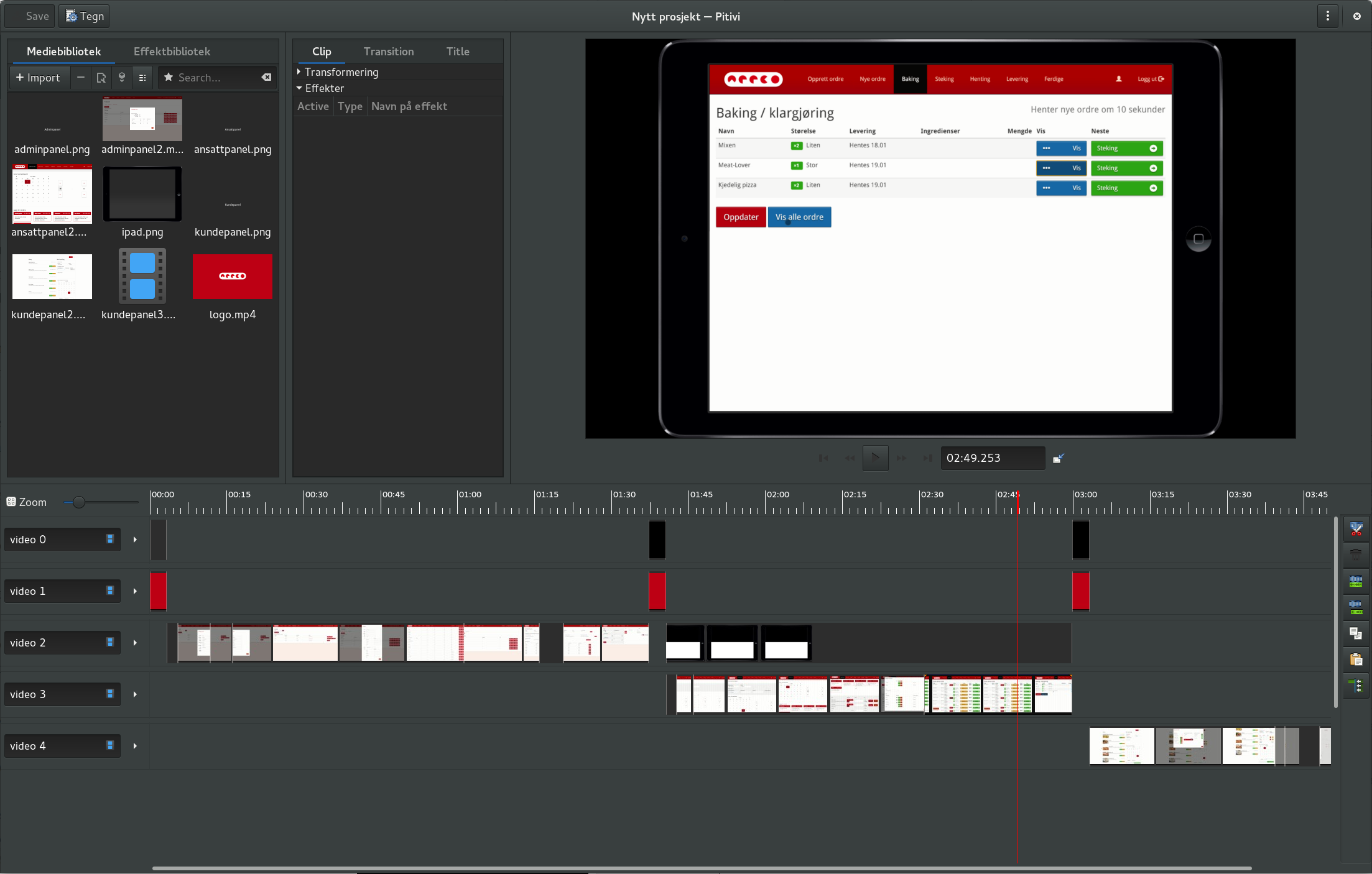
And... Success! Downloading Pitivi from their website gave me a single binary, that I could simply double click. No need to compile or install anything. Great!
So, did it work any better? Yes, a lot better. Footage was imported as expected, preview playback worked in almost real time for my 1920x1080 30fps recording. Cutting and moving around, and working with several layers was really smooth. The only thing that annoyed me was that I couldn't select multiple clips, and move them together, as the drag-to-select square didn't actually select anything. If I only moved one clip at a time, though, I could move, resize, and fade in/out clips. All that I needed.
I didn't need any of the filters and effects, but there were a lot of them, which is nice.
To sum it all up: If you need to edit videos in Linux, try Pitivi.